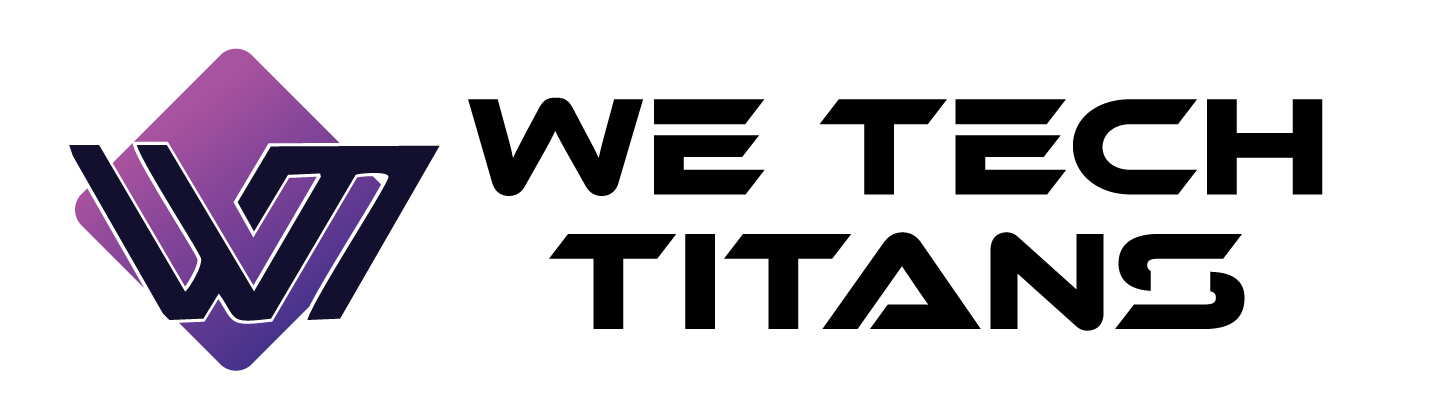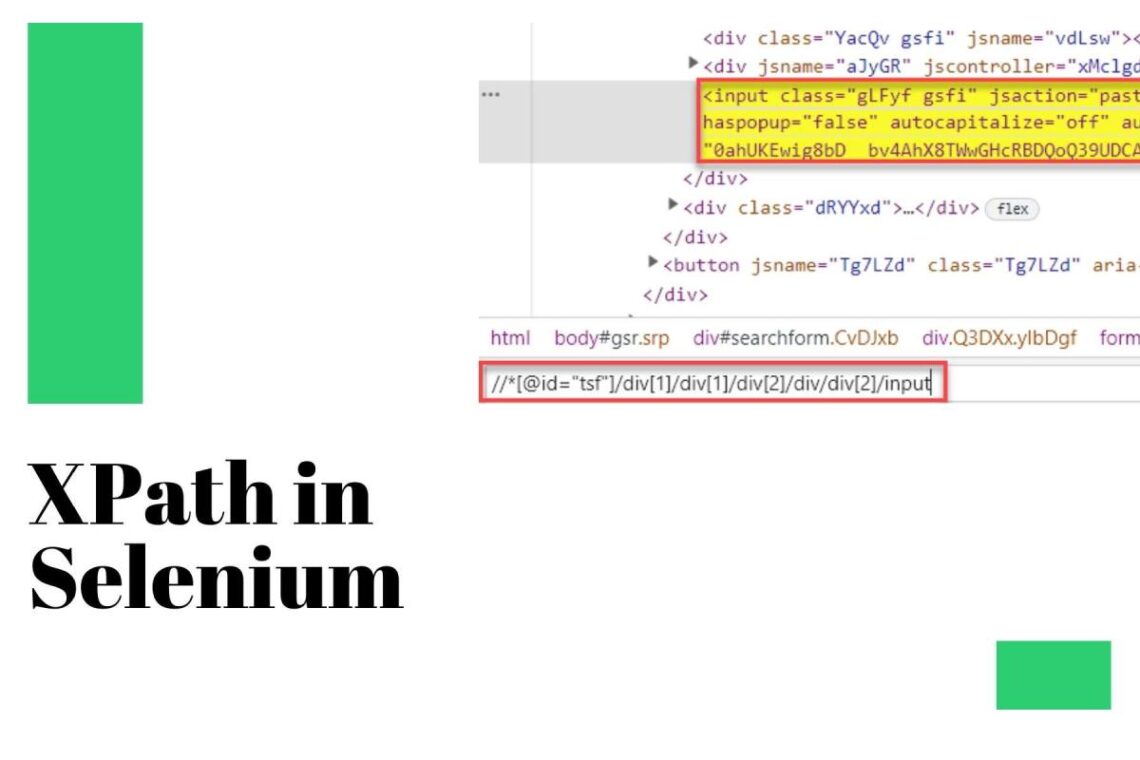XPath is one of the most versatile and powerful tools available to Selenium automation engineers for loсating elements on а web page. As automated tests become more complex and web applications increasingly rely on asynсhronous JavaSсript and AJAX technologies to deliver dynamiс content, simple element loсators often prove insufficient.
XPath offers а robust grammar and syntax that allows testers to craft sophisticated locator strategies impervious to minor layout or structural changes. However, to truly leverage its full potential, one must have а solid grasp of XPath fundamentals as well as advanced techniques.
This article provides an in-depth guide to mastering XPath for reliable Selenium test automation. Later, we demonstrate how cloud-based cross-browser testing platforms like LambdaTest can augment XPath-driven Selenium automation to maximize efficiency and coverage.
Let’s get started!
Understanding the Basics of XPath
Before diving into practical usage scenarios, it is important to understand some fundamental XPath concepts and syntax. Simply put, XPath allows selecting nodes or elements from an XML or HTML document based on their location or attributes using path expressions.
The basic building blocks of an XPath include:
- Nodes: All significant parts of an XML or HTML document like elements, attributes, text, namespace nodes, etc.
- Location Path: Sequence of steps to locate а specific node relative to the context node. It can either be an absolute path (from the root node) or relative path (from any node).
- Axis: Defines the tree relationship like child, parent, ancestor, descendant, following, preceding, etc. between context node and target nodes.
- Node Test: Filters the nodes based on name, wildcard, node type, etc.
- Predicates: Additional conditions are used with brackets ‘[]’ to narrow down the node-set.
Let’s understand this with an example XPath:
/html/body/div/form/input[@type=’text’]
Here:
– /html/body/div/form – Location path to input node
– input – Node test
– @type=’text’ – Attribute predicate
This XPath selects the input node with type attribute value as ‘text’ starting from the root html node. Learning XPath fundamentals is important before using it with Selenium for effective test automation.
Developing Robust XPath Expressions
Robust XPath locators are key to test stability when dealing with dynamic applications. Here are some guidelines for crafting resilient expressions:
- Avoid Absolute Paths: Absolute XPaths starting from root tags like /html/body are rigid and break easily. Instead, start relative to an identifiable page object like //form or //div[@id=’container’]
- Leverage Multiple Conditions: Combine metadata like id, class, tag, position() to unambiguously identify elements. For example //label[text()=’Name’]/following-sibling::input rather than //input[@type=’text’]
- Use Normalization Functions: Functions like translate(), normalize-space() handle variations in capitalization, and extra spaces. For e.g. //a[normalize-space(text())=’Settings’]
- Relative Position Operators: Instead of positions like [3], use relative positions like child::, preceding-sibling::, and following:: which don’t break on rearrangement.
- Handle Dynamic Values: Use XPath variables or contains(), starts-with() instead of exact string matches to cater for dynamic values.
- Avoid Overly Complex Expressions: Simple and readable XPaths are maintainable. Over-engineered expressions clutter code.
Test Automation Using XPath
Now that the basics are clear, let’s deep dive into applying XPath with Selenium WebDriver for common test automation scenarios:
Form Validation Testing
Use XPath axes like following-sibling:: and parent:: to locate elements relative to each other.
Validate Sign Up Form:
//form//label[text()=’Email’]/following-sibling::input
//form/button[@type=’submit’]
Fill Out & Submit Form:
driver.findElement(By.xpath(“//form//label[text()=’Email’]/following-sibling::input”)).sendKeys(“test@example.com”);
driver.findElement(By.xpath(“//form/button[@text()=’Sign Up’]”)).click();
Menu & Link Testing
Relative path with following::, preceding:: axes handles rearrangements smoothly.
Click Support Link:
driver.findElement(By.xpath(“//a[text()=’Support’]/..”)).click();
User Input & Dynamic Content
Functions like contains(), and starts-with() cater for dynamic values.
Enter Search Query:
driver.findElement(//input[contains(@name,’search’)]).sendKeys(“testing”);
Select Dropdown Option:
Select dropdown = new Select(driver.findElement(By.xpath(“//select[starts-with(@id,’filter’)]”)));
dropdown.selectByVisibleText(“Advanced”);
Handling Ajax Elements
Implicit & explicit waits along with isDisplayed()/isEnabled() avoid synchronization issues.
WaitFor Search Results:
(new WebDriverWait(driver,30)).until(ExpectedConditions.presenceOfElementLocated(By.xpath(“//div[@id=’results’]/div[@class=’result’]”)));
Click On An Element:
WebElement product = driver.findElement(By.xpath(“//div[@id=’product123′]”));
product.click();
Now that we understand leveraging different facets of XPath, let’s evaluate tools that can help developers build robust Selenium automation frameworks.
Enhancing Selenium with LambdaTest
Maintaining hundreds of test scripts targeting various browsers and mobile devices is an arduous task. AI-powered test orchestration and execution platforms like LambdaTest help reduce maintenance overhead while improving coverage and accuracy for each test scenario. Some key LambdaTest capabilities that augment Selenium automation include:
- Parallel Execution: Leverage extensive global cloud infrastructure to run tests in parallel across thousands of real desktop and mobile browsers. This significantly cuts down test time.
- Automated Visual Regression Testing: Capture screenshots during test execution and store baseline. Compare new runs against baseline to identify visual changes with а simple pass/fail result. This avoids time-consuming manual validation.
- Video Recording: Record entire browser sessions to view reproducible step-by-step actions taken in tests. Especially useful for debugging flaky or failing test runs.
- Browser & OS Compatibility Testing: Test applications on thousands of OS and browser combinations that otherwise require complex setup. Helps deliver an enhanced experience to diverse customer bases.
- Self-Healing Tests: Built-in Smart Assertion capabilities automatically wait for elements before assertions to avoid failures due to timing issues.
- Detailed Reporting: Detailed consolidated reports with network stats, logs, screenshots and videos provide full visibility into test results for quick root cause analysis.
- Developer-Friendly API: Hassle-free browser and cloud integration through simple API commands shield developers from infrastructure complexities. Entire setup can be automated through CI/CD pipelines.
With LambdaTest, developers can minimize maintenance costs while maximizing test coverage and stability across desktops, mobiles, browsers, and operating systems through Selenium automation – all without investing in physical hardware.
Advanced XPath Techniques
So far we’ve discussed using basic XPath constructs for common test cases. Let’s explore some powerful advanced techniques to handle complex automation scenarios:
- XPath Variables
Store frequently used locators or calculated values in variables to maximize code reuse.
let $username := “John”
//input[@id=concat(‘name_’, $username)]
LambdaTest’s cloud infrastructure supports Selenium Grid, allowing users to run tests on various browsers and platforms without setting up complex environments. By using XPath variables, you can create flexible scripts and execute them across multiple browsers on LambdaTest’s platform. LambdaTest ensures that your XPath expressions work consistently across different browser versions.
- Handling Dynamic IDs
Extract the common static part of an ID using starts-with().
//div[starts-with(@id,’product’)]//button[@class=’add-tocart’]
Dynamic content can behave differently across browsers, but LambdaTest’s robust grid infrastructure allows you to quickly identify any inconsistencies in how XPath behaves across different environments.
- Select Option From Dropdown
Select dropdown=new Select(driver.findElement(By.xpath(“//select[@id=’colors’]”)));
dropdown.selectByValue(“blue”);
LambdaTest offers real-browser testing environments where you can validate that your dropdown interactions work correctly on various browsers, including older versions that may handle dropdown rendering differently.
- Handle iFrames
Switch to iframe before locating elements inside it.
driver.switchTo().frame(“iframe1”);
driver.findElement(By.xpath(“//button”)).click();
- Validate Text Exists
Use the text() function inside contains to check the partial text.
if(driver.findElement(By.xpath(“//div[contains(text(),’Sale’)]”)) != null)
{
//Element found
}
- Extract attribute values
String name = driver.findElement(By.xpath(“//input”)).getAttribute(“name”);
With advanced techniques, XPath allows testers to tackle even the most difficult scenarios like modal popups, nested frames, dynamic content etc. effectively.
Best Practices for Maintainable Tests
Following disciplined coding practices is key to harnessing the full potential of XPath and keeping tests maintainable at scale:
- The POM pattern creates discrete page classes to organize test code. Locators and interactions are encapsulated so that changes only need updating in one place. It also makes tests more readable and maintainable by others. Methods in the LoginPage class would handle inputs and submissions rather than tests directly calling driver findElement each time.
- Avoiding duplication is another important practice. Common actions should not be repeated across tests but extracted into reusable helper methods or classes. This reduces clutter and makes any future locator changes much simpler. Similarly, refactoring code regularly as needed helps curb technical debt. Routinely reviewing tests and locators after site updates ensures reliability.
- Locator strategy is also crucial. Overly complex XPath using exact HTML can easily break. Page identifiers like ID are preferred where possible since they are more robust to minor markup tweaks. Relative locators avoiding // are better than absolute paths. Caching located elements rather than re-finding also boosts performance. Logging unclear expressions helps decipher meaning for any future maintainers.
- An organization standard is advisable as well. Tests should live in logical folders structured by feature or page tested. Naming should clearly describe the scenario versus technical details. Page objects keep locator concerns separate from test scripts. Front-end developers may then alter markup without breaking automated checks.
- Data-driven tests likewise multiply coverage without duplicating code. Parameters read from external data sources like CSV allow one test to validate several inputs. Should an input format or allowed value change, edits occur in а single place rather than hunting all occurrences.
- Using page model design, optimal locators, avoiding duplication, and data-driven methods makes tests easier for others to comprehend, maintain and expand in the long run. Minimizing reliance on implementation details and handling failure scenarios appropriately fortifies testing robustness as code evolves over time. Tests written with maintainability and scalability in mind create shared assets delivering value for years ahead.
Conclusion
Employing advanced XPath techniques ensures broader coverage and adaptability, particularly when dealing with dynamic or complex web applications. When combined with scalable platforms like LambdaTest, which offers real-browser testing environments and parallel execution, XPath locators can be optimized for cross-browser compatibility, further accelerating test cycles.
Ultimately, mastering XPath locators empowers QA teams to build efficient, scalable, and reliable test automation frameworks, ensuring high-quality software delivery across diverse platforms.